* DISCLAIMER *
The information here
MAY or MAY NOT help in your
particular application. It is prudent
to define your needs before you endeavor to
add protection for the modem. Some
surge events you are trying to protect from
may actually compete with other events.
Ensure your product is properly profiled and
tested to your desired results.
THERE ARE NO GUARANTEES HERE.
This information is for reference only.
Each design has its own nuances and results
are not necessarily transferable. I
hope you find this useful but please do not
put my feet to the fire if you do not get
the results you are looking for.
* * * *
* * *
Overview
External Modems and
especially Embedded Modem Modules are a very
competitive businesses. To keep cost
and size to a minimum, manufacturers
normally add only enough protection to pass
the required agencies for Telco attachment
devices like... FCC Pt.68, Industry Canada
CS-03, CTR-21, with some UL/CSA.
In some cases you will find
modems that comply with higher level,
UL/CSA, CE and even NEBS requirements.
These tend to be standalone boxed or rack
mount modems that are expensive. Not a
great fit for embedded systems.
Embedded modems are then left
to add external protection device(s) if more
protection is needed. The added
protective components can be placed on the
mother board (MoBo) as components or small
modules. You can even add external
devices outside the host system i.e. in the
RJ-11 cable.
Simply adding basic surge
protectors across Tip/Ring and add common
mode to Gnd on your mother board could help
but but may not be sufficient for certain
requirements. Adding fuses/polyfuses,
MOV's, thrystor's, neon bulbs, high wattage
resistors and even various types of active
components, will layer more and more
protection as cost and size increases.
Internal Solutions: -
Stuff you can put on your Mother Board
(MoBo)
LEVEL 1 Protection
As stated above, you can
expend allot of size and money to add
Telco side modem protection on your
mother board.
Most Embedded Modem
manufacturers will at least add a
'Sidactor' on the modem module across
TIP and RING that will actually offer
quit a bit of protection... a common one
is the P3100SB from TECCOR/LittleFuse
(275V/100amp).
FYI... a
'Sidactor' is operates like two
back to back Zener diodes - they
turn on when a specific voltage
is exceeded.
KEEP IN MIND, the key
to any decent surge protection
circuit is SPEED. You want the
circuit to clamp before the
modem is subjected to the higher
voltages/currents... the
TECCOR Sidactor boasts reaction
speeds starting as fast as
1us.(Voltage dependent)
To add more protection
for your embedded modem, on your Mother
Board, across TIP and RING, you could
add the more robust Sidactor P3100SC
or P3100EC (updated 2/9/07) from
TECCOR/LittleFuse. It clamps at
about 275v but offers a more protective
500AMP clamping. (note the
xC
designates the 500Amp, the SC is
for SMT/500amp and the EC is
ThroughHole/500amp)
We recommend the through
hole(EC) if you have PCB area because
you can get better pad spacing.
Remember the 3mm+ spacing rule for any
metal to any metal. Not enough
board area?.. then use the SC
(Surfacemount).
If you add a Sidactor
across T/R on your MOBO make sure it
clamps at the same or LOWER
voltage than the Sidactor on the modem,
else the Modem Sidactor will take all
the current defeating the purpose of
your MoBo Sidactor.
Here are data sheets for
the P3100SC(275V-RECOMMENDED) and
P2600(220V) <Available from Mouser>.
Be sure to use the SC(500Amp)
version
http://www.littelfuse.com/data/en/Data_Sheets/pxxx0s_.pdf
More protection? - go to
LEVEL 2
Add two more of these same
Sidactors, ... one from TIP to gnd and one
from RING to gnd. Will take protection
to the next level without too much expense
if your MoBo has the space. These are
most effective in grounded systems. If
your system is not grounded, these may offer
marginal help.
If you have the space, you
can combine Level 1 and level 2 with a
single part from Littelfuse... P3203AC
http://www.littelfuse.com/data/en/Data_Sheets/pxxx3a_2.pdf
Even more Protection?... -
try LEVEL 3
Adding series resistance in
TIP and RING could help.
Simple way: add
two each 5 to 10 ohm series resistors on
TIP and RING. Be sure to calculate
your wattage needs... 1+ watt or greater
may be needed depending on how much of a
surge you want to survive. In
extreme conditions these could 'blow'
like a fuse.
(Perhaps put the artwork
for the resistor spacing in your mother
board artwork and load a wire(0 ohm) or
a cuttable trace to have the loading
option later.)
More technical way:
in place of the series resistors, would
be two Resettable Fuses. These
would give the benefit of a auto-reset
fusing - caution because they could be
relatively slow (appx 1+sec) and may not
give the protection the manufacturer
suggests.
Here are links for
Resettable Fuses (Available from
Digikey or Mouser):
Fast: (>.1sec <.3sec):
http://www.bourns.com/data/global/pdfs/cmfsd.pdf
(CMF-SD35A or equal)
Slow: (>1.4sec <4sec)
http://catalog.tycoelectronics.com/TE/bin/TE.Connect?C=1&M=BYPN&PN=TRF600-150
Depending on your circuit,
you may need the Bourns "FAST OPEN"
You still want
even MORE protection?...
there's always LEVEL 4
Adding 350V Gas Arrestors
across T/R and T/Gnd and R/Gnd (usually
helps with NEBS requirements)
Gas Arrestors could help
dramatically. Make sure to have
the 5-10ohm resistors(1W+) after the
arrestors and before the modem... see
drawing
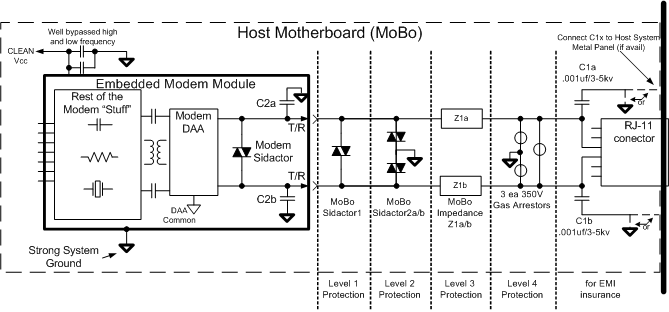
The Z series components are
optional. Be sure to consider the
power they must release and leave adequate
spacing for possible heat.
There is some question on
some UL Tests
Adding a specially designed
'telecom fuse' in series with either tip or
ring should satisfy this need. (not shown in
the above drawing), but should be put in
your artwork in parallel with Z1a. I
would suggest at least putting it in your
traces and then you would have the facility
to add the part if necessary without
spinning another PCB layout.
Look at LittelFuse
4611.25EER
(1.25A)
Note on Trace Routing.
Make sure the traces that
contain the protection devices are
routed to, and through, the protection
devices and then to the modem...
meaning... the traces should come from
the RJ-11, (through the Resistors or
PolySwitch - if any) to the Sidactor
FIRST, then routed to the modem Pins...
This may seem obscure, but could make a
difference in protection.
DAA (Data Access
Arrangement) trace spacing should target
to be 3mm(.12") or greater - metal to
metal from any trace or component inside
the DAA area to any component outside
the DAA area. If possible (and we don't
often have this luxury) a 5mm(.20") min
spacing would satisfy even the most
aggressive agency people.
The Capacitors(C1x and
C2x) are for EMI, they are not intended
for surge protection.
If you have RFI caps (TIP
to gnd, and RING to gnd) <and you
should> make sure they are as close to
the RJ-11 as possible with the gnd side
of the cap attached to the front panel
(if the panel is metal) If it is not
metal or it is not possible to tie to
the front panel, then make sure the
grounding side of the RFI caps go to THE
STRONGEST GROUND AVAILABLE.
read this
Important Note on adding
protection... I can't emphasize this
enough... test, test, test.
Make sure you have a good understanding of
your desired results and a clear definition
of the testing procedure. (i.e. which
standards are you trying to comply with?)
"Protection" means different things to
different people and different agencies.
"Protection" comes in
many forms that are intended for specific
elements... such as:
-
Safety of the
persons/operators
-
Survival of the Equipment
-
Performance of the
Equipment.
"Protection" for one
element, does not mean protection for other
elements.
Can't modify your MoBo or
Modem? ...Go External
You might try these external
devices that mount on the wall or supplement
the wall RJ-11 jack:
Here are some external
protection devices that could do the
trick for you. They would mount on
the wall, outside of box on the phone
lines that feed the modem.
http://www.emersonnetworkpower.com/en-US/Products/SurgeProtection/Telecommunications/Pages/EdcoFasTelandFAS31XT.aspx
For High-Performance
Lightning protection, look at:
http://www.polyphaser.com/kommerce_productdetail.aspx?item=IS-SPTL
The combination of the
Fas-xxxxx... with the PPC-IS-SPTL is
claimed to give the best protection for
remote site lines that have maximum
exposure.
For professional consultation
you can contact:
http://comm-omni.com/ for advice and
sourcing of these devices.
US Toll Free: 800-543-8790
NOTE: These are only a few, there are
others...
I am
NOT affiliated nor endorse
any products or services stated herein.
-
Floyd
End
---Please send feedback (good or bad) on
your experiences---
